Visiting the Library
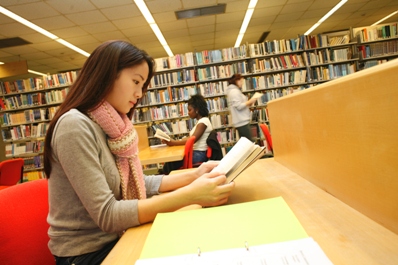
While our service is tailored to serve the needs of our students and staff we recognise that we also operate as part of the wider Plymouth community. As such visitors are welcome to come in and use our spaces and resources as far as is practical.
We are located on the Western side of the main Quad and spread over three floors with an additional informal study space called the Gallery branching off the Ground Floor and a dedicated Teaching Practice Library on the First Floor. Campus maps are available here.
Library basics
Our desk and enquires services is a combination of in person and virtual. If you can't see any staff at the desk, check the screen on the right of the desk as you enter.
Please be respectful of all other library users and work on the floor that best matches your preferences.
Ground: Social and group study - no strict noise limits.
First Floor: Group and individual study - low noise levels.
Top Floor: Individual study - silent.
Do be aware that noise levels on all floors may fluctuate somewhat depending to the number of people using them and other external factors.
Opening Times
The Library is open to external visitors:
Monday to Friday: 9.00 - 19.00
Visitor FAQ
Q: Do I need to register to come into the library?
A: Yes, the University’s campus visitor policy requires external Library users to sign in at the main University reception (the Welcome Desk) and wear the issued visitors lanyard.
Reception is usually staffed between 08.00 and 17.30 for visitor sign ins, but these times may vary especially outside term time. Please always return your lanyard at the end of your visit.
Q: Can I borrow books from Marjon?
A: Unfortunately borrowing is restricted to Marjon student and staff. But you are still welcome to use our books for reference purposes within the library.
If you are a student or staff from another educational institution you may be eligible to apply to borrow under the SCONUL scheme, for more information please click here.
Q: How do I find out what books are available at Marjon Library?
A: Our library catalogue is freely available to the public to browse at their leisure.
Q: Can I use the Library’s E-Resources?
A: Access to E-Resources, such as E-Books and online journals, are only available to those with Marjon login credentials due to the nature of our licencing arrangements.
Q: Can I use the Wi-Fi in the Library?
A: Yes, you can sign into the campus guest Wi-Fi as follows:
1. Connect to Marjon-Guest.
2. Review the terms of use, and accept.
3. Your 24 hour pass to Marjon-Guest WiFi is displayed, Press [Connect]
Your details are not retained, and you will need to re-connect as necessary.
Please note the library has no direct control of the Wi-Fi. For more information on campus Wi-Fi click here.
Q: Can I print, scan and/or copy in the library?
A: Sadly, we're not able to provide public printing facilities as for security reasons all devices require users log in with valid Marjon credentials.
Q: Can I park on the campus?
A: Charged public parking is available on campus via Just Park, subject to availability. Please be aware that you will need to register your arrival with the Welcome Desk. More details on parking and traveling to Marjon can be found here.
