Borrowing from Marjon Library
The Library is freely avalible for use by all Marjon Students, Staff and certain partners. Members of the wider community are welcome to use our space and physical collections on a reference basis but will not be able to borrow or access the digital collections.
Your Account
Every student is registered with a library account once they are enrolled at Marjon. Using this account you will be able to see your loan allowances, the resources you have on loan, due dates and more.
Student (Library) Card
A University ID card will be issued to you at the start of your course. This is your proof of study, it also acts as your Library card. You will need it to borrow books and will be asked to present it as proof of ID to use certain services.
If you lose or damage your card there is a £10 charge for replacement. If you change your name for any reason we can print you an updated card free of charge.
How many items can I borrow?
The number of items you can borrow at any one time is determined by your level of study. The most common allowance is 15 items but the specific number will be displayed on your library account.
Students on Teacher Training courses can borrow an additional allowance from the Teaching Practice collection, this allowance will be accounted for in the total allowance displayed on your library account when logged in.
How long can I borrow items for?
In general books and other items in the Main collection will be issued for 2 weeks and items from the Teaching Practice collection for 5 weeks, each with 8 auto renewals. However all items will display their individual due dates on your library account, if you need to check.
How can I return books?
We encourage you to return books via the self-service machines on the ground floor of the library.
Alternatively if you are off-campus, you can post books to us. Our address is at the bottom of the page.
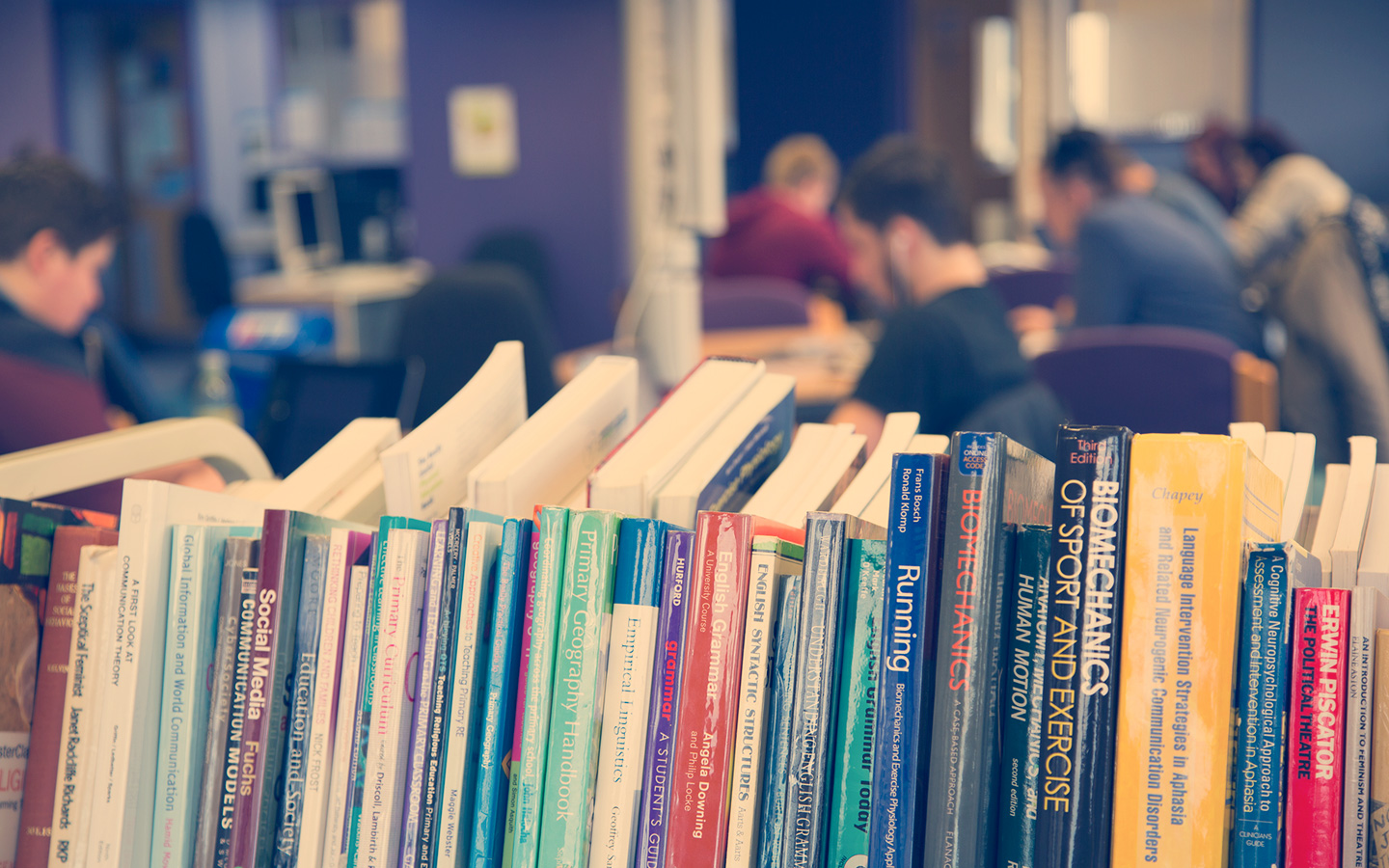
How can I renew my books?
You do not need to renew your books yourself or contact us to do it for you.
Marjon library operates an autorenewal service where all items on loan will renew themselves on the day they are due, up to a total of 8 times.
Exceptions to this are; if it is coming up to the end of a semester, if an item you have on loan is on hold for another user, or a specific item recall has been requested in any of these circumstances all affected items should be returned as soon as possible.
Remember, returning books promptly is your responsibility.
Library reminders will be sent to your Marjon email when necessary but these are a courtesy service only. Failure to receive notifications will not be considered grounds for waiving of charges or account suspensions.
Can I reserve a copy of a book?
If all copies of a book are on loan or are otherwise unavaliable, you can place a reservation (hold).
You will then be in the queue to receive the book upon its return.
Note: Holds cannot be placed on items that are currently avaliable in the library, E-Books or Reference copies.
You can place holds on items through your library account.
Once the item you have on hold had been returned you will receive an email notification. It can then be collected from the Reservation Shelves on the Ground Floor of the library.
Note: All items collected from the Reservation Shelves will still need to be issued to you.
What happens when items are overdue?
Your items should not become overdue because the library operates an auto renewal system, exceptions to this are if your course has ended and you still have items on loan, if an item you have is on hold for another user or an item is recalled.
In these instances you will receive email notifications informing you of the steps you need to take, usually returning the items within a certain time frame, failure to do so can result in charges being applied to your account and/or restriction of borrowing privileges.
We advise that any and all account charges be paid immediately, any extenuating circumstances should be discussed with the library team as soon as possible.
